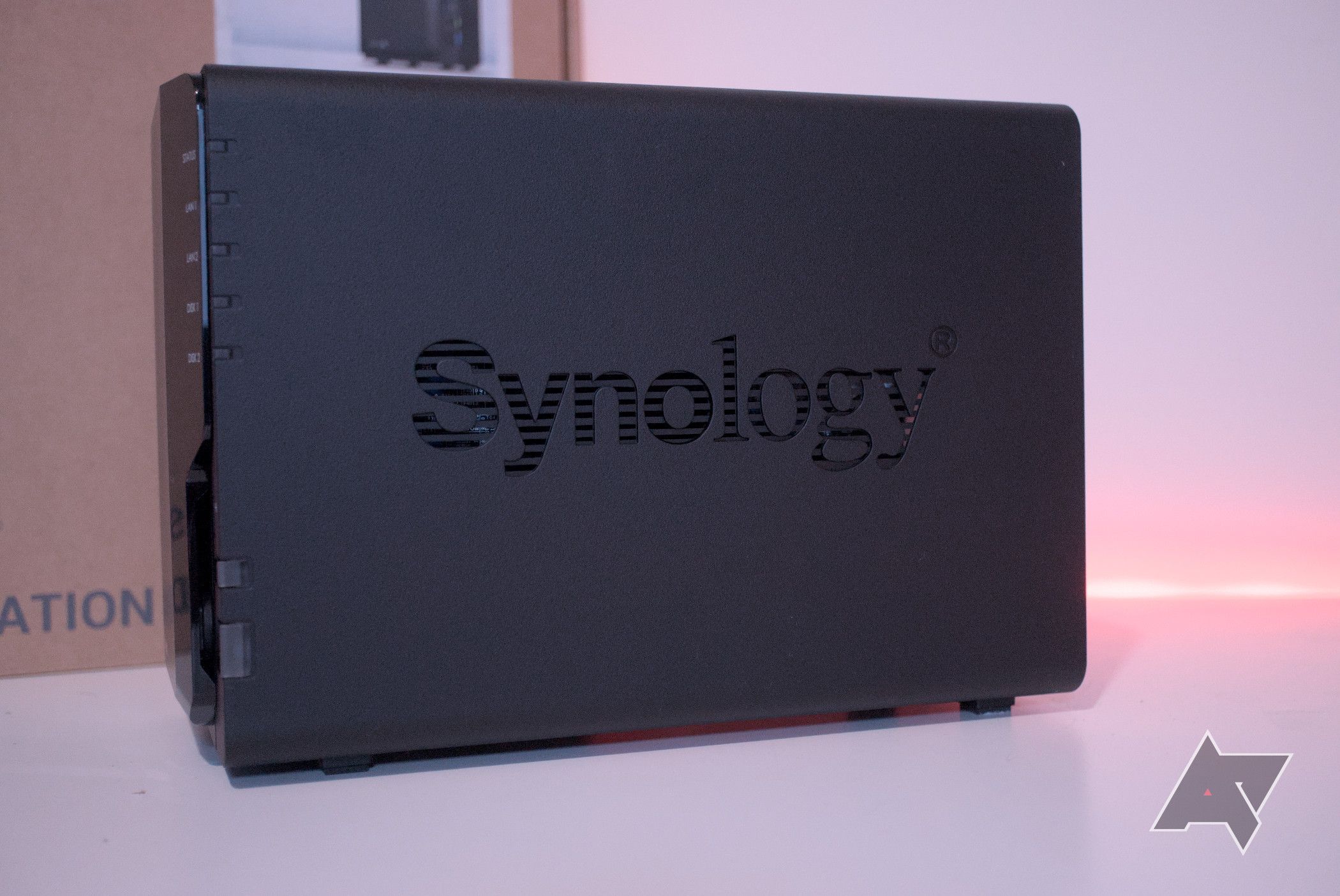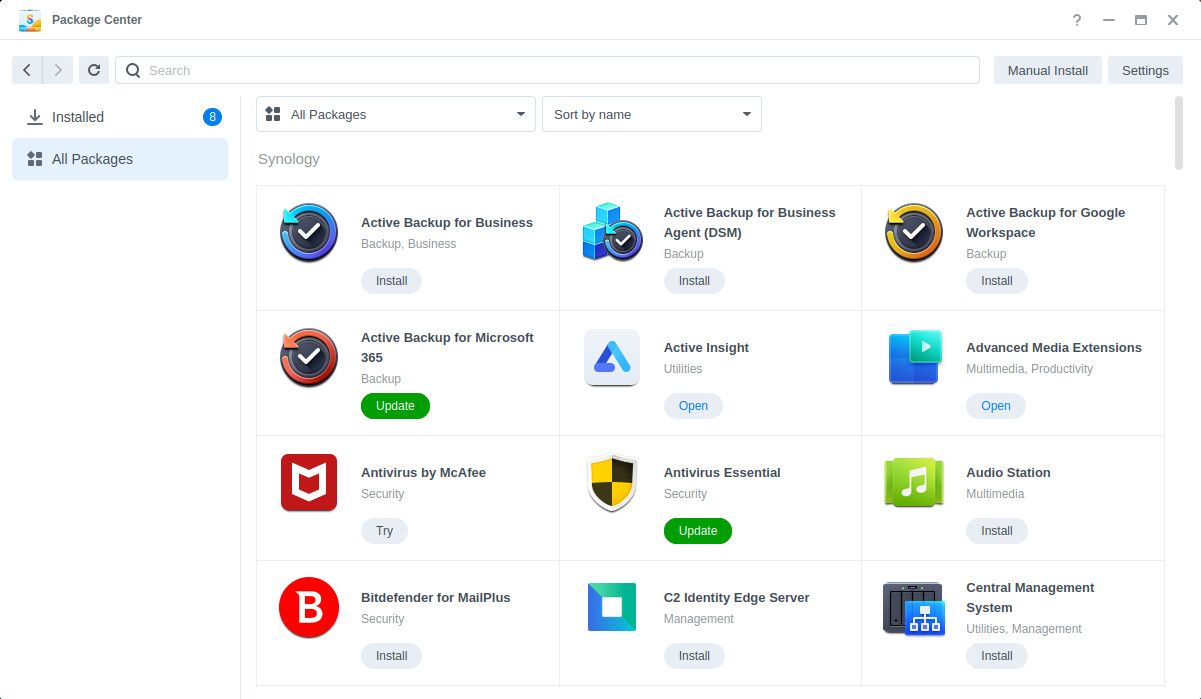Synology launched the DiskStation DS220+ in 2020, which seems like a long time ago. The company is launching the Synology DiskStation DS224+ to replace the older DS220+ in 2023, but the only major difference is the processor. The RAM, connectivity, and lack of any M.2 ports are still present in this newer NAS case, so I thought it would be a good idea to take a look at the Synology DiskStation DS220+ in 2023 to see if it’s worth buying (or keeping) as the best NAS.
Price and availability
The Synology DiskStation DS220+ was originally launched for $300 and has been on sale repeatedly over the years. Stock is still available at some retailers and discounts can still be found during promotions like Prime Day and Black Friday. The newer Synology DiskStation DS224+ is also $300 but comes with a better processor. If you don’t have a DS220+, I’d recommend getting the DS224+ as it’s the same price and has better specs.
Design and Hardware
Tried and true
The Synology DiskStation DS220+ follows the same design language we’ve seen on all of the company’s other Plus-series NAS devices. The DS224+ is identical to the DS220+ in every way except for the model number printed on the front panel, which shows how robust this design is. There are two drive bays on the front with a removable panel to help protect them from ingesting too much dust and other particles. It’s an all-black slab of metal and plastic.
The sides feature Synology branding and serve as vents for the single rear fan. The top and bottom panels of the NAS are completely bare. The back of the Synology DiskStation DS220+ houses all of its ports, which consist of a DC input, two 1GbE connections, and two USB-A 3.2 Gen 1 ports. There’s also a single 92mm fan that sucks air in through the front and side panels to help keep the CPU and spinning drives cool.
Installing the drives on the two removable trays is easy and requires no tools, as long as you’re using 3.5-inch hard drives. 2.5-inch SSDs will require screws. Inside the NAS is an Intel Celeron processor with 2GB of DDR4 RAM. This can be expanded up to 6GB with a 4GB module installed using the available DIMM slot. You shouldn’t need more than 2GB of RAM with a dual-bay enclosure like this, but it’s nice to know it’s there in case you need to upgrade.
Software and Features
Easy to use, suitable for media streaming
The Synology DiskStation DS220+, like all other devices made by the company, runs DiskStation Manager (DSM). This is a Linux-based operating system with a web interface that will be used primarily to manage the NAS and the data stored within it. Synology’s DSM supports various protocols, including SMB and FTP, depending on how you want to connect devices to the NAS and transfer data. Like other devices, it’s possible to download and install applications and services on the DS220+ to expand its functionality.
Setting up the Synology DiskStation DS220+ for the first time is easy and takes no more than 10 minutes. Synology provides an easy-to-use installation wizard that installs the operating system, sets up a basic account, and configures everything, so you can get up and running in no time. If this is your first NAS setup, you’ll feel like an expert at deploying a NAS once you reach the Synology DSM login page.
Once the DS220+ is running the latest version of DSM, packages can be installed through Synology’s package manager. All the leading services can be found here, including Plex Media Server. Synology also includes several first-party apps, and if you want to set up a home security monitoring system, the company’s Surveillance Station will come in handy. Expanding the DS220+’s capabilities is just a few clicks away.
Encoding is no longer required as much as it was on older devices like TVs and other set-top boxes. Most devices will be able to handle decoding of various high-definition formats. However, if you need to stream media to a device that requires some server-side encoding, the DS220+ is capable of doing that with its Intel Celeron processor. It will be able to handle a single 4K stream with a few other users connected to the enclosure.
a race
The dual-bay Intel-powered NAS enclosure is a popular segment of the market, and the Synology DiskStation DS220+ has a lot of competition. The NAS enclosure is now outdated and doesn’t compare well to newer enclosures like the TerraMaster F2-223. The DS224+ even beats it in some ways, given the incredible value the TerraMaster offers. The F2-223 comes with an Intel Celeron N4505 processor, 4GB of RAM, two M.2 SSD slots, and two 2.5GbE connections. It also costs $40 less than the DS220+ and DS224+.
Synology remains the king of software. Both the DiskStation Manager (DSM) operating system and application support through the built-in package manager are best in class and worth the extra cost. It’s important to consider a budget NAS, which this box is part of.
Should you buy the Synology DiskStation DS220+?
You should only buy the Synology DiskStation DS220+ if it’s on sale and costs less than the newer Synology DiskStation DS224+. The newer NAS has a more powerful processor and costs the same as the DS220+, making it a better buy for 2023. However, if you already own a DS220+ and are happy with the available performance and capacity support, I’d recommend holding off and waiting for the DS224+’s successor.
The drive bay and Intel Celeron processor allow the DS220+ NAS enclosure to be used to create a home media streaming platform, surveillance system, or cloud storage center. It is a powerful server for the home and/or small office, and supports multiple simultaneous connections. The main drawback of this enclosure, as well as its successor the DS224+, is the lack of any 2.5GbE networking, M.2 SSD slots, and support for expansion via external enclosures.
However, the DS220+ is still a solid NAS. It can support over 20TB of raw capacity before RAID, and the two 1GbE connections should be enough for most uses. If you already have one, you’re good to go. If you need a new NAS and are choosing between this and the DS224+, go with the newer case. If the DS220+ is significantly discounted, I’d seriously consider buying it.

Synology DS220+ Disk Station
The DiskStation DS220+ is the perfect package for anyone looking to get their first NAS. It balances performance and value proposition very well – a crucial factor for something that caters to home users. The two storage bays allow you to add up to 32TB of total storage, which is plenty for personal use even after factoring in redundancy. The best part is that the DS220+ uses an Intel Celeron processor paired with 2GB of RAM, making it more than capable of 4K streaming via Plex and similar demanding use cases.