Smart home devices make it easier to control your home appliances remotely and make them work seamlessly with each other. These devices typically include lights, cameras, and similar devices. With the SwitchBot Curtain 3, you can take your smart home to the next level and control your curtains from your phone or using your favorite voice assistant. This also means you can integrate it into your smart home routine and have your curtains open automatically when it’s time to wake up. In this review, let’s see how easy it is to set up the SwitchBot Curtain 3, and how it performs on a day-to-day basis.

SwitchBot 3 Curtain
The SwitchBot Curtain 3 automates the opening and closing of curtains, even when dealing with heavy curtains. Its more powerful motor ensures smooth operation, while the positioning magnet prevents light leakage. This smart device works with various smart home systems and integrates with other SwitchBot devices for a convenient and automated experience.
- Easy to install
- Great compatibility
- Reliable performance
- The price is rising rapidly.
- Somewhat bulky devices
- Requires special remote control, sold separately.
Price, availability and specifications
Not a cheap upgrade.
The SwitchBot Curtain 3 is available on Amazon and the SwitchBot online store for $90 each. Two-packs and four-packs are also available for 15% off. SwitchBot also offers solar panels, which sell for $25 each, to avoid recharging batteries.
Finally, if you’re looking for a complete package with the ability to remotely operate your devices, the complete kit that includes the SwitchBot curtains, two solar panels, and the Hub 2 retails for $236. It’s also worth keeping in mind that these products are often discounted, so it may not be worth paying full price. The SwitchBot Curtain 3 is available in either a rod or U Rail design, depending on how you mount the curtains.
Design, Hardware, What’s in the Box
A bit bulky, but well hidden.
The SwitchBot Curtain 3 is a relatively large device, measuring 3.1 x 2.8 x 8.1 inches. It’s heavy, at 0.62 pounds, well-built, and features premium materials, such as polycarbonate, which gives it an overall sense of sturdiness, similar to other SwitchBot products. Despite its size, it’s meant to be placed behind a curtain, making it invisible for everyday use, unless you have sheer curtains.
The SwitchBot curtain consists of a central frame and two curved arms attached to its sides. Each arm comes with two wheels, allowing the device to move along a rod or rail. It is available in either a rod or U-rail version, depending on the curtain track.
In terms of the box and its contents, the SwitchBot Curtain 3 comes with a USB-C cable, magnetic beads, and accessories. The battery is non-removable and is built into the main unit. It is important to note that both the solar panel and the hub are sold separately. While the former adds the convenience of not having to charge the unit, the latter is necessary to power the unit online and control it when you are away from home or through a voice assistant.
Setting up and installing the device
Easy and quick to install
Setting up the SwitchBot curtain rod is relatively easy. In my case, I installed the rod version on top-ring curtains, which took me a few minutes. I only had to remove one curtain hook before placing the hooked arms on the rod. I then had to attach the main unit to the arms and replace the curtain hook. Once that was done, I glued the included magnets to the curtain rod to define the boundaries of the curtain track.
If you have curtains with tabs, you will also need to install the clips before completing the steps above. For curtains with rings, the process is the same, but you will need to add beads to ensure that the unit can pull the curtain properly. For U-shaped rail models, the process is very similar, but you will need to choose the appropriate set of wheels before placing the unit on the curtain track.
Pairing the unit is also simple, as you simply need to download and install the SwitchBot app and select the product you are trying to install. The entire process is then guided by us, from pairing the curtain to installing it, through step-by-step instructions or video tutorials.
Keep in mind that each unit operates one curtain. This means that you need a package of two units for double curtains, with each unit opening or closing on one side. Of course, it is possible to connect them and open both sides at the same time, or use them independently.
To complete the installation process, the app calibrates the SwitchBot curtain, starting from the closed position. It automatically determines the outer limit by opening the curtain, ensuring that it stops automatically.
Product Features and Performance
Reliable and quiet
Once paired, the SwitchBot Curtain is powered on using the SwitchBot app, provided it’s within Bluetooth range. Otherwise, it can communicate with the optional SwitchBot Hub 2, which allows it to connect to the internet and be used remotely, as well as Google Assistant, Alexa, and IFTTT, including in Routines. The SwitchBot Hub 2 also supports Matter, making the Curtain 3 smart home protocol compatible and easier to integrate with other devices.
The app allows you to open and close each curtain daily, either completely or also at a specific position. Likewise, you can schedule specific actions according to your preferences, so that they can be opened or closed automatically at pre-set times.
To make things easier, you can also operate Curtain 3 using the optional SwitchBot remote control or by gently pushing it to activate the Touch and Go feature, which automatically operates the curtain.
The SwitchBot Curtain has the reliable ability to handle heavy, long curtains and does so relatively quickly.
Using the app, you can activate the QuietDrift option, which helps the unit move slower and quieter, which is especially great for bedrooms. In terms of noise levels, the normal open mode produces around 50 decibels, which is comparable to a moderate downpour. When using QuietDrift, this drops to just 25 decibels, which is about the same as whisper-quiet.
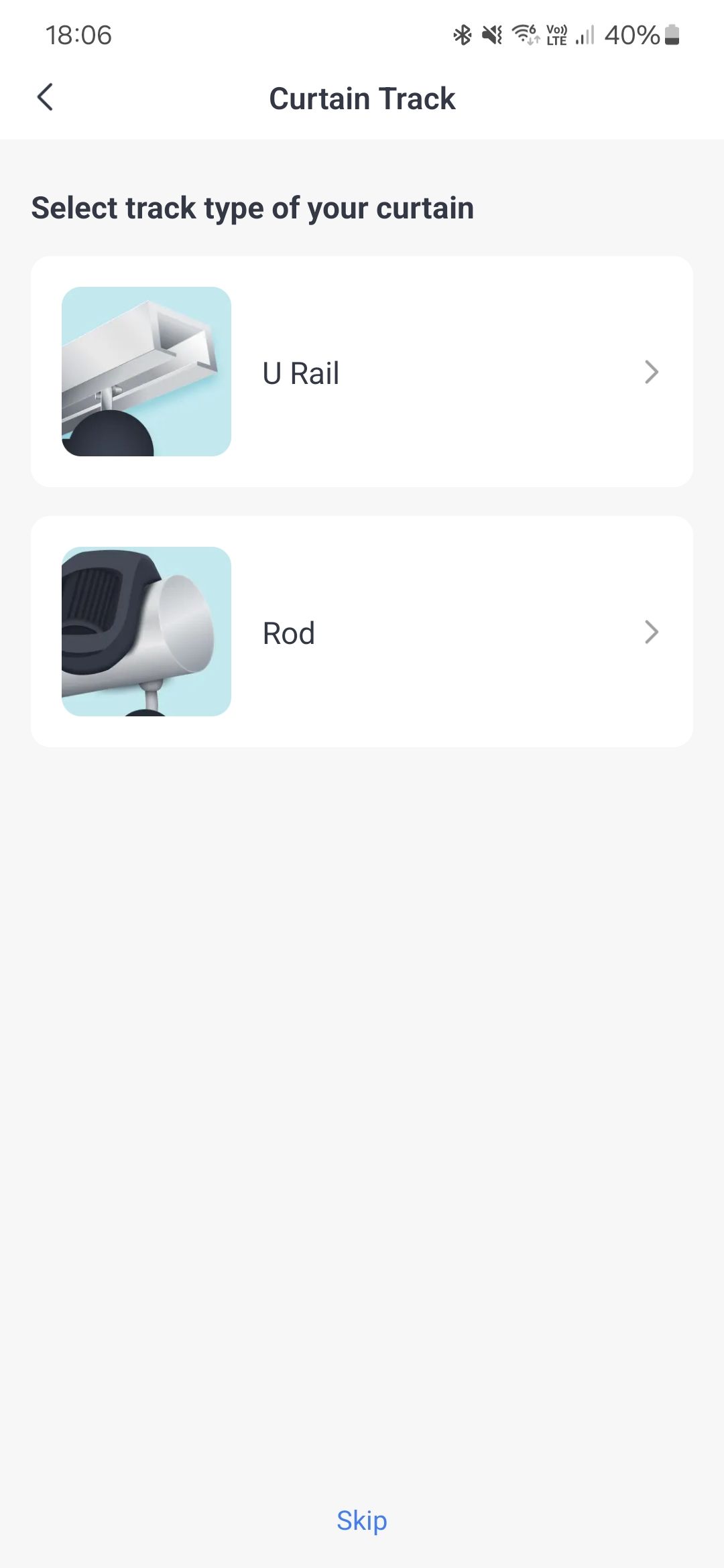
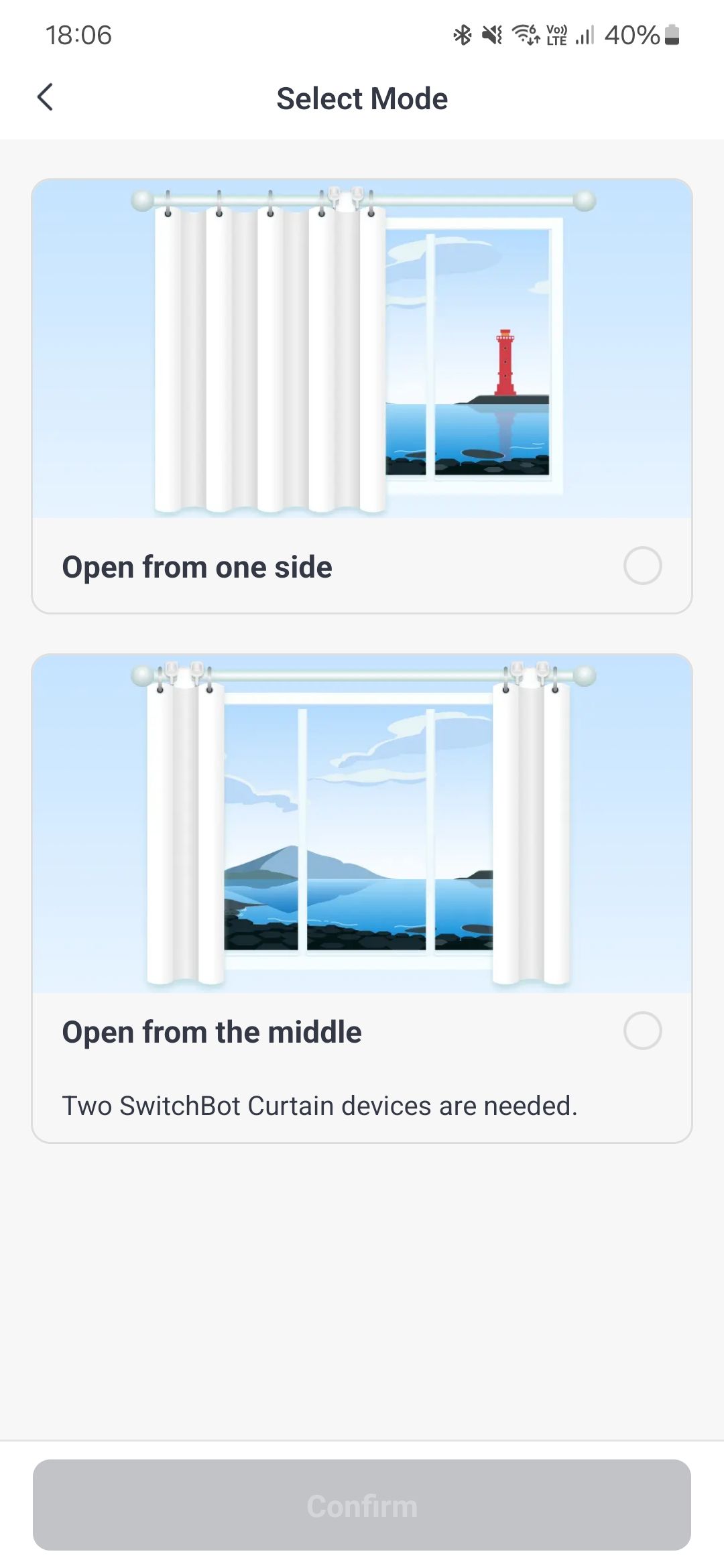
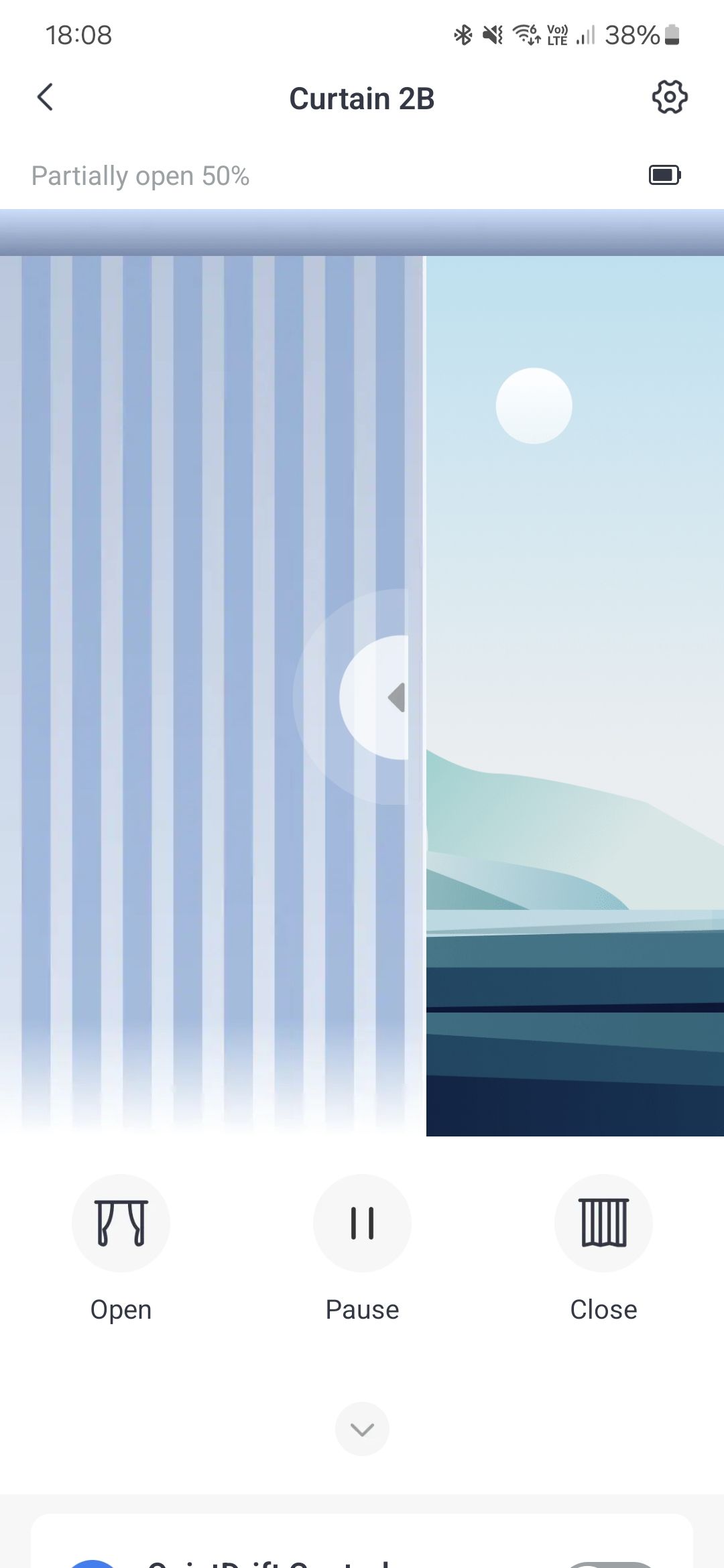
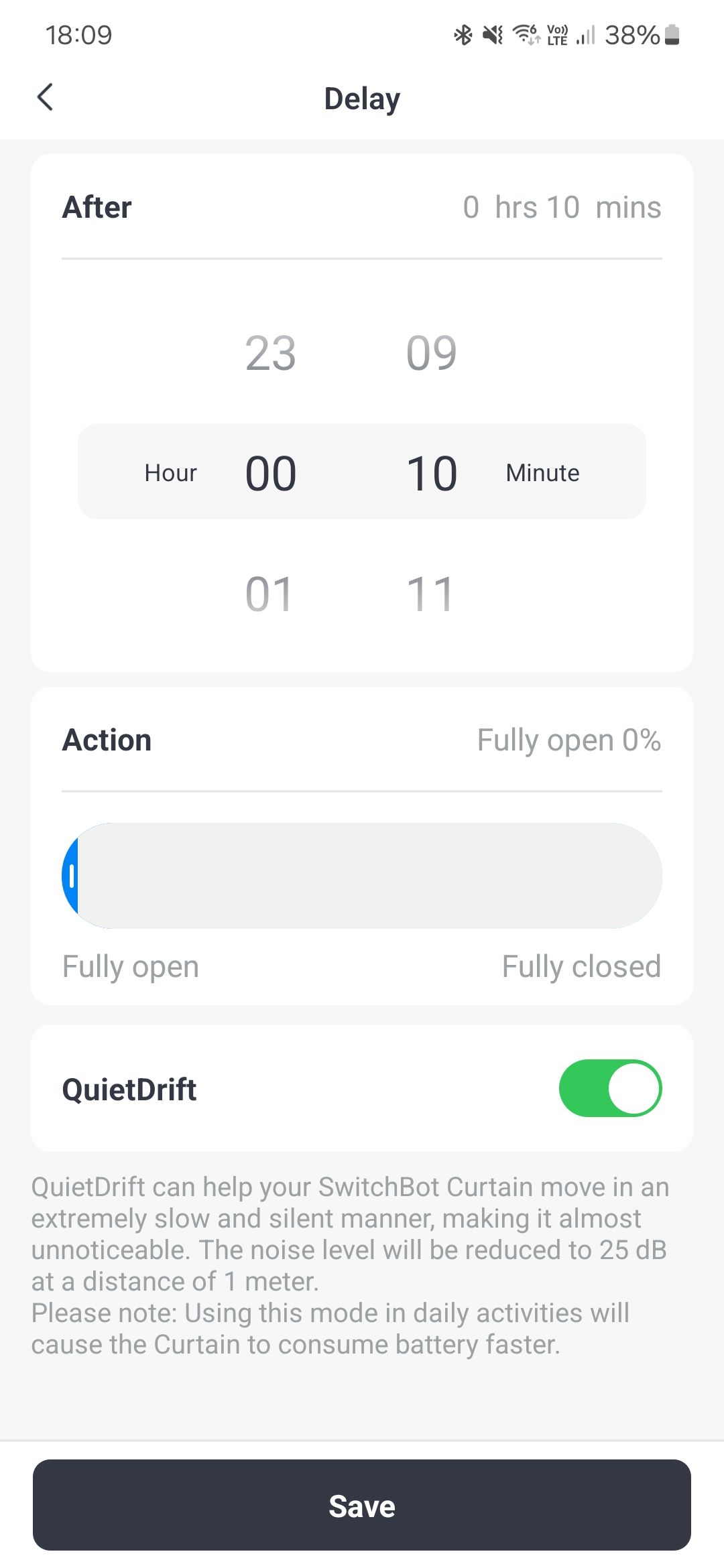
As for reliability, the SwitchBot Curtain 3 works well without crashing. I even tried it on extendable rails, which come with a small ledge that the unit was able to climb without any problems.
In terms of battery life, the SwitchBot promises about eight months of use. While this will obviously vary depending on your usage and how often you operate your blinds, overall battery life is good. The app notifies you when the battery is running low, so you can plug it in.
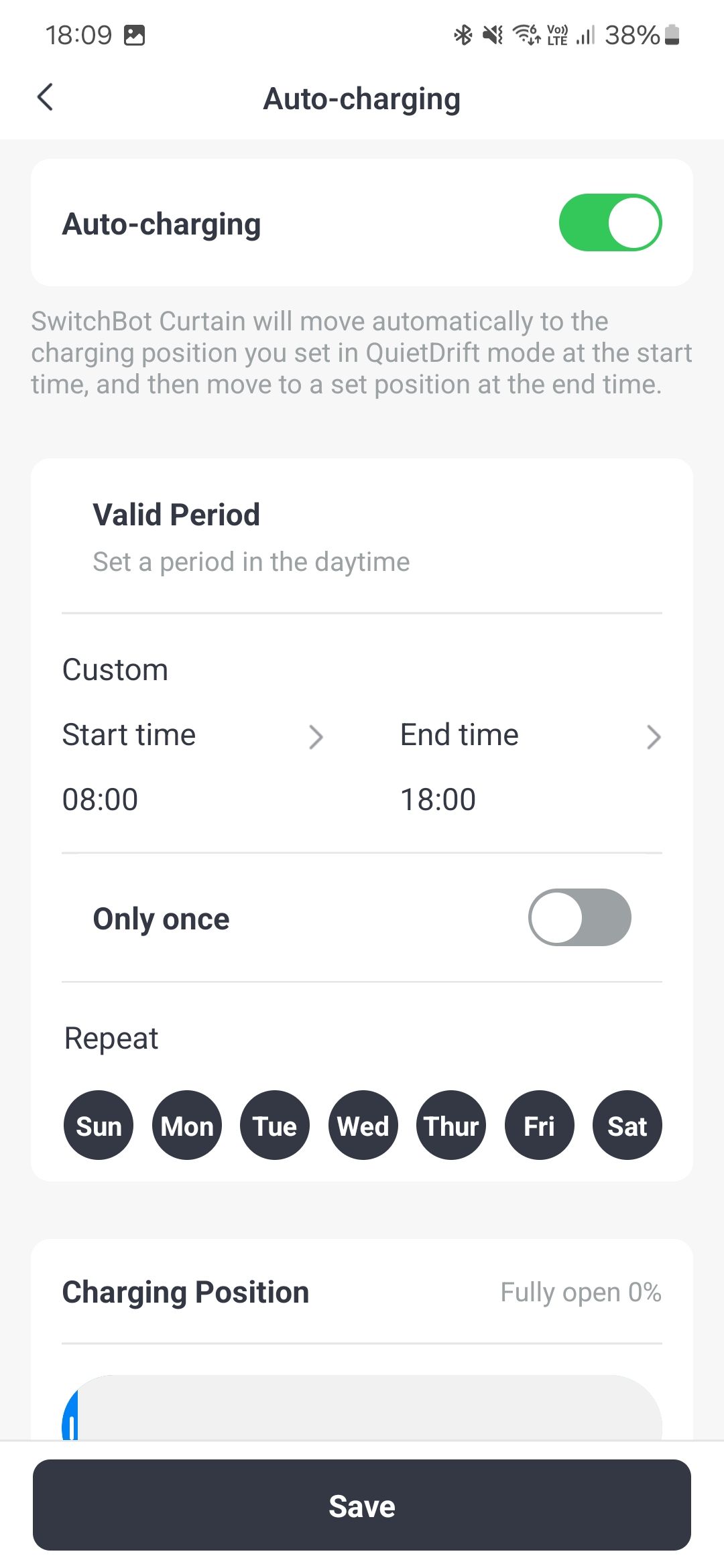
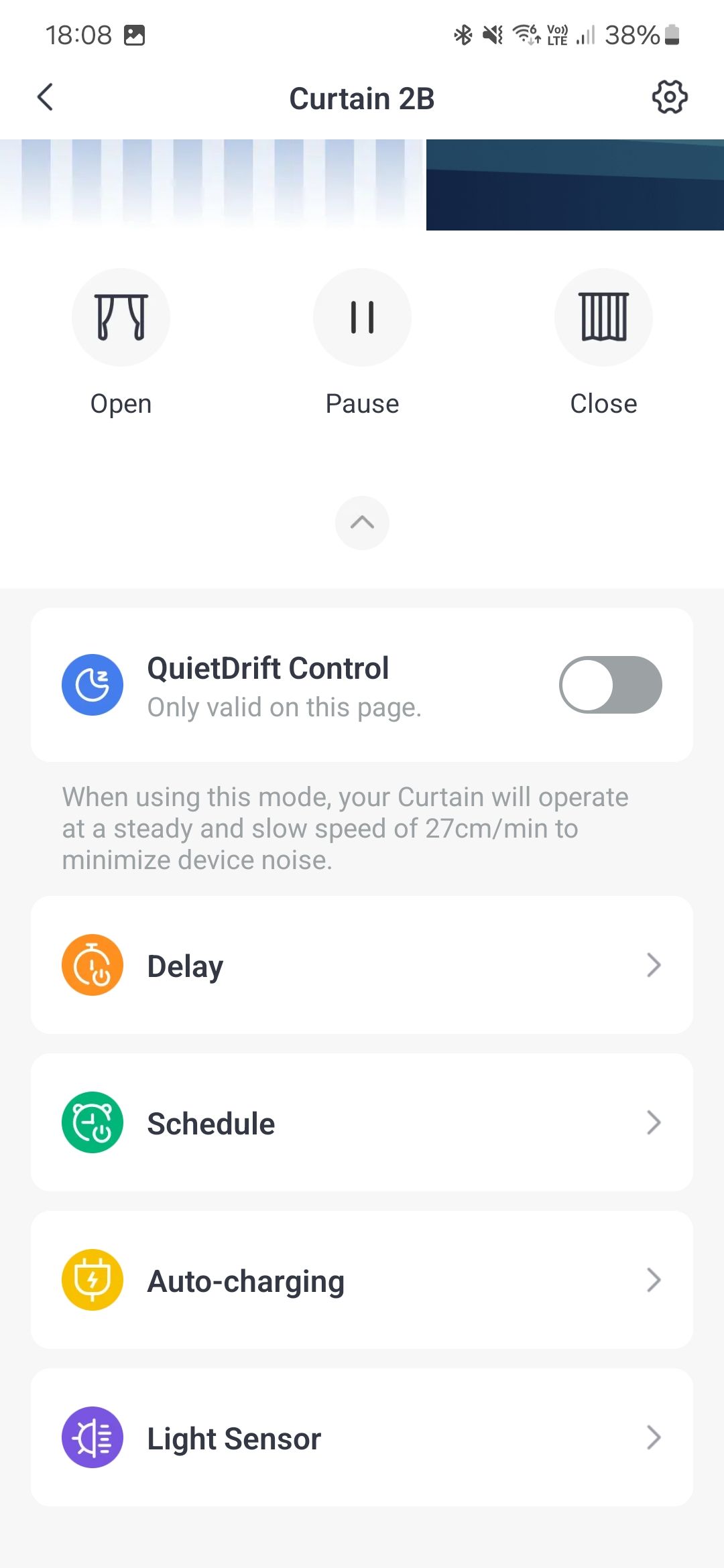
This isn’t a particularly tedious process, as you can simply detach the hooks and remove the main unit to plug it in, unless the included cable isn’t long enough to reach a nearby outlet. Otherwise, you can install SwitchBot’s optional solar panel, which hangs behind the curtain, making it invisible from inside your home. Assuming it gets enough sunlight, with the panel installed, you won’t need to manually charge the SwitchBot curtain.
Contest: What other curtain robots are there?
While smart curtain openers are relatively rare, the SwitchBot Curtain 3 does have a competitor, the Aqara E1 Curtain Driver. Both cost roughly the same, around $90, but they differ in connectivity. In fact, while the SwitchBot Curtain 3 requires a dedicated hub to connect to the internet, the Aqara E1 prefers to use the standard Zigbee protocol, allowing it to connect to almost any other Zigbee hub on the market. However, the SwitchBot model is quieter and compatible with tabbed curtains, which the Aqara E1 is not.
Should you buy the SwitchBot Curtain 3?
The SwitchBot Curtain 3 may seem like a gimmicky idea, but it adds convenience and automation to your curtain operation. This gives you the ability to automatically open your curtains in the morning, or close them before bed. Similarly, you can use it to control the climate, or light up your rooms according to your preferences. With the right app, Curtain 3 can save you money on heating and cooling by helping to manage the amount of heat coming in through your windows throughout the day.
Despite its bulky design, the SwitchBot Curtain 3 is designed to be invisible, hiding behind curtains. It simplifies daily routines and automatically manages the operation of curtains, providing an extra level of automation and convenience. It is easy to install, works reliably, and is compatible with many smart home systems, making it a highly desirable device.
The battery life and build quality are also top notch, making it an easy set-and-forget solution. If you want to automate your cleaning tools and can afford it, the SwitchBot 3 is definitely worth a look.

Related to
Best Smart Home Devices for Beginners in 2024
From lights and plugs to locks and cameras, these smart home devices are perfect for getting started.
However, when considering the SwitchBot Curtain 3, it’s important to weigh its reliance on a dedicated hub to connect to the internet, rather than using a standard protocol like Zigbee. Plus, it’s not necessarily cheap, costing $90. For every curtainwhich can add up quickly depending on how many windows you want to cover.
Therefore, for those who prioritize ease of use, quietness, and integration capabilities, the SwitchBot Curtain 3 is a compelling choice, striking a delicate balance between innovation, user comfort, and aesthetic appreciation.

SwitchBot 3 Curtain
The SwitchBot Curtain 3 automates the opening and closing of curtains, even when dealing with heavy curtains. Its more powerful motor ensures smooth operation, while the positioning magnet prevents light leakage. This smart device works with various smart home systems and integrates with other SwitchBot devices for a convenient and automated experience.




