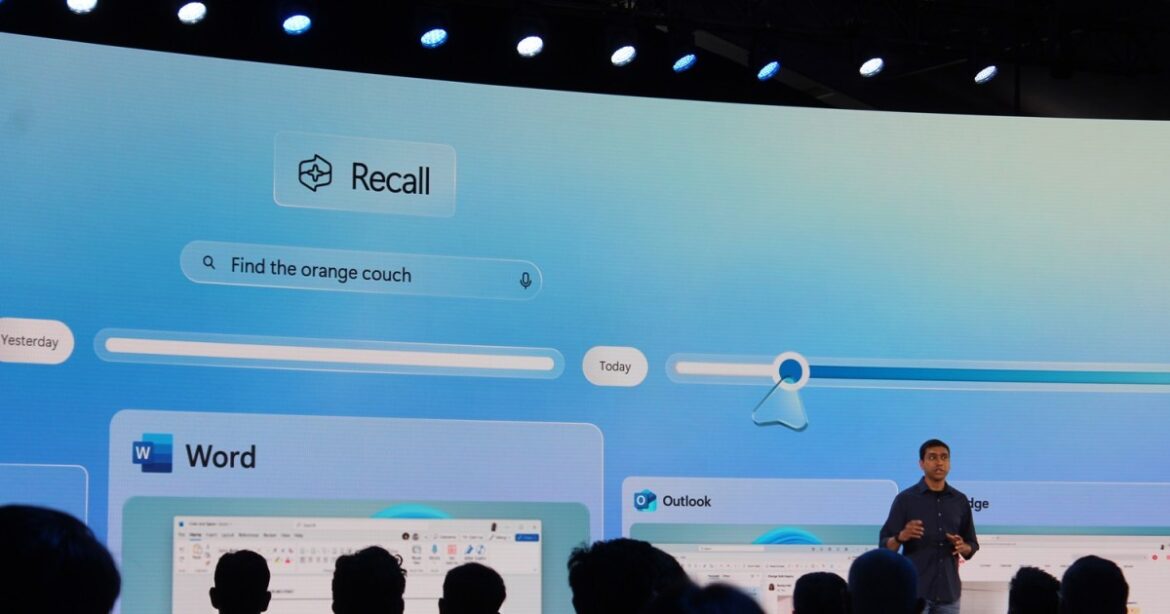Microsoft is ushering in a new era of PCs: the Copilot+ era. It’s a new category of devices designed and built around AI, and the biggest selling point of a Copilot+ PC is the new Recall feature. I’m not entirely excited about it yet, though.
- Idealized use
- Anticipating the story
- Unknown territory
Recall is a collection of several small language models that run continuously on your device. These models keep track of everything you do, from the messages and emails you send to where you navigate within Windows 11. And as the name suggests, Copilot can call up this information whenever you need it, using it as basic context for how you interact with your PC.
For show-floor demos and idealized interactions with your PC, Copilot+ sounds like the AI “superpower” Microsoft describes it as. It can help you recall that one sentence from a multi-page document when you’re typing out an email later in the week, or call up that recipe you scrolled past but forgot to save. “Copilot+ PCs organize information the way we do — based on relationships and associations unique to each of our individual experiences,” Microsoft says.
It sounds great, but there is a clear privacy issue with Copilot+. It’s so obvious that Microsoft is already leading the way with multiple settings to control how Recall scans and stores your information. Even with the settings, I’m not ready to dive into the world of a Copilot+ PC.
Idealized use

I'm not saying I use my PC for shady purposes, and I'm sure you don't either, but there are a lot of of things I use my PC for that I’d rather not share widely. I’m sure you can think of a few examples yourself. Whether you google “is a canker sore herpes” or look up how long you should stay on the toilet before calling your doctor, you’ve probably searched and browsed online for a variety of questionable topics out of concern or pure curiosity. Throw in a messaging service — Microsoft used Discord as an example on stage — and the examples only grow.
Of course, all this browsing is already being tracked by someone, somewhere. And in Copilot+’s defense, all the tracking it does is local and private. “Recall taps into your personal semantic index, which is built and stored entirely on your device. Your snapshots are yours; they stay local to your PC,” Microsoft’s blog post reads. The problem isn’t that Microsoft is snooping. In fact, the company says it won’t use that data to train AI. But it is feeding information into an AI that could throw it off balance.

It’s hard to forget the early days of Bing Chat, when a slight error in prompting could send the AI on a tirade. Even more recently, specific inputs in Copilot (the rebranded version of Bing Chat) would send it down a dark rabbit hole. Feed a Copilot+ PC some strange information, even unintentionally, and it might spit out some strange results.
That doesn't mean a Copilot+ PC shall problems, but this is still uncharted territory. The models are fed a lot of information and it is hard to imagine that this new ecosystem will be free of problems. If the AI decides that two unrelated topics are actually connected, it won't be very useful.
There's a big difference between the idealized way you use your PC, the way companies like Microsoft like to show off in a keynote presentation or on a trade show floor, and how you Actually use your PC. Especially in the early days of Copilot+ PCs, some wires are bound to get crossed in ways that users (and perhaps even Microsoft) don't anticipate.
Anticipating the story

In Microsoft’s defense, it acknowledges that there is a privacy issue with Copilot+, even if it’s all happening on your device. I’m glad there’s some control over what the models can and can’t access, because I imagine that’s a critical issue for early adopters.
Microsoft says Recall uses “snapshots” of your PC usage to provide context. Fortunately, you can browse and delete these snapshots, as well as adjust the time range that the models use the snapshots. You can also pause Recall in the system tray for short periods of time, and filter apps or websites from being tracked.
It's great to have so many options, and I'm sure early adopters will take advantage of them. However, the user options may not tell the whole story. We've seen that before with Microsoft. With Windows 10, for example, Microsoft started tracking a lot more user data, which you could disable in the settings. After the OS was released, however, PCWorld found that you could only some of the tracking, and not all of it.
None of the data for a Copilot+ PC is sent to Microsoft, and the company says it won’t use that data to train AI models. Companies have been caught using data from unsuspecting users to train AI models in the past, but Microsoft’s official line now is that it won’t do that. Either way, we still don’t know whether a certain amount of data is required for a Copilot+ PC, or whether you actually have as much control over the device as Microsoft suggests.
Unknown territory

There are still many details about Copilot+ PCs that are up in the air, and normally we’d see a flood of reports about what the devices can do — and where they fall short — in the days following an official announcement. This category of devices is in a unique situation because they require certain hardware to run.
A Copilot+ PC is a PC, which means you’ll have to shell out at least $1,000 (and likely more) to embrace this new era. This isn’t a beta feature you can access through your browser, nor is it a Windows update that will roll out over the course of a few weeks. This is a new category of device, and that means it’ll likely be several weeks (or even months) before we know the ins and outs of how Copilot+ PCs will work when journalists and users get their hands on devices.
I’m genuinely excited about what Copilot+ could mean for the future of PCs. These devices finally answer the biggest criticisms of AI PCs to date by giving you a reason to have AI on the device. Still, I need a few more details on how Copilot+ actually works before I give up my DMs and Google searches to an AI model.